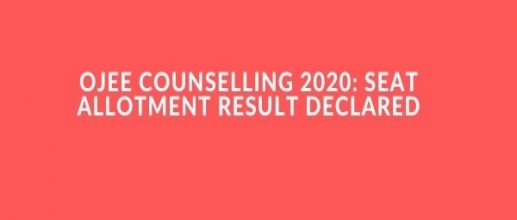
Odisha Joint Entrance Examination Board released the OJEE 2020 seat allotment result for MBA, MCA, M Tech, M Pharm. Earlier, candidates who have been registered and filled the choices in option entry form can check their final seat allotment order by visiting to the official web page of OJEE (@ ojee.nic.in.) Also, candidates can download their seat allotment letter by entering their registered application number, password and security pin on candidate login window.
Due to the ongoing COVID-19 Pandemic, seat allotted candidates through round-3, not required to report for the allotted college for completing document verification process. Instead, candidates required to opt for the online document verification process as per the prescribed schedule. And need to download the OJEE Seat Allotment Letter with in 7th December 2020.Basically, seat allotment is done on the basis of merit score and by considering candidates choice of preference which has been filled in the option form.
Also, candidates who have been registered for OJEE 2020 Counselling in order to secure admission to the B Tech, B Arch, B Plan and for the integrated M.Sc. courses, can now download their OJEE Provisional Seat Allotment Result which is made available at the official website.
In case if any vacant seats are available it will be transferred to the participating colleges. Thereafter, institute level or college level admissions will take place between 8th December to 13th December 2020.Candidates who have not allotted any seat during round-3 seat allotment process, such candidates can take part at college level admission for vacant seats.
Check out the following steps in order to access OJEE 2020 Seat Allotment Result
Step 1: Primarily, candidates required to visit the official website (@ ojee.nic.in)
Step 2: On homepage, click on the available link stating “Candidate Login”
Step 3: Login window will display on the screen, candidates required to enter the Application Number, Password which was generated during OJEE 2020 Application Process and also security pin must be filled.
Step 4: After filling it up, click on “Sign in” option and then view the seat allotment order.
Step 5: Download the seat allotment letter and take the print out of same for future reference.