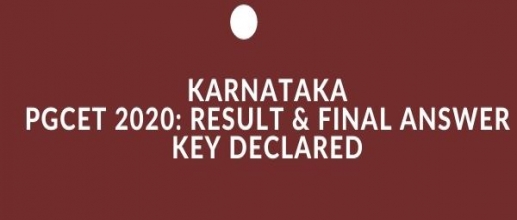
Karnataka Examination Authority (KEA) has been declared the result for KPGCET 2020 via online mode on its respective official website (@ cetonline.karnataka.gov.in). Along with the result, KEA has released the KPGCET final answer key for MBA, MCA, M Arch and for the M Tech courses. Candidates who appeared for KPGCET 2020 entrance examination which was held on 13th & 14th October, can now check their result/score card by logging to their respective account using the credentials which was generated during KPGCET Application Process.
Thereafter, candidates who have been qualified in the entrance examination and included in the KPGCET 2020 Merit List, need to appear for the KPGCET 2020 counselling session. The official dates for the availability of Merit List and Counselling schedule will be notified soon by the KEA on its official website.
Authority will release separate merit list for MBA, MCA, M Tech & M Arch and it is prepared by considering candidates score acquired in KPGCET entrance exam. It is important to note, previously qualified examination marks nothing but as bachelor’s degree examination marks are only considered for the eligibility criteria.
In order to take part in the KPGCET 2020 counselling, at first candidates required to register themselves by providing all the information. Upon successful registration, candidates can proceed for the document verification and filling the choices in preference form. By considering marks and choice preferences, varsity will allocate the seat for eligible candidates.
How to check the Result of Karnataka PGCET 2020?
Check out the following steps which is mentioned below in order to access the KPGCET 2020 Result
Step 1: Primarily, go to the official web portal of KEA (@ cetonline.karnataka.gov.in)
Step 2: On home page, click on the “Candidate Login” option and then the login window will display on screen.
Step 3: Proceed to fill up the registered login credentials (registration Id & Password)
Step 4: Upon successful login, choose option “PGCET 2020” and find the link which states “Karnataka PGCET 2020 Result”
Step 5: Proceed to click on the link, then the result will appear in the form of rank list.
Step 6: Search your roll number in order to view the result. Download it and take the print out of same.